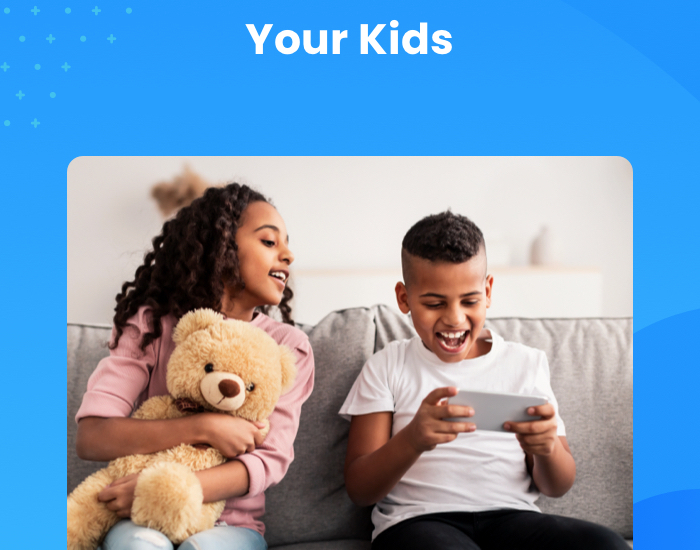What Parents Need to Know About Mobile Games

As a parent of four kids, I know how difficult it can be to monitor and understand the online content my children consume, including video games. Mobile games can be especially challenging because, unlike games played on a big TV screen, they are played on smartphones, which are much more private.
On the whole, gaming is a healthy, fun activity, but it’s always helpful to stay involved with what your kids are playing, especially when you can’t be there to watch.
What Are Mobile Games?
If your child has access to a smartphone, chances are they’re playing mobile games. These games are mostly downloaded from either the Google Play Store (Android) or the Apple App Store (iPhone/iPad).
These digital stores maintain simple-to-follow rating systems that inform parents about the game’s age appropriateness, and the nature of the game’s content. In fact, every game and app in the Google Play Store includes ESRB assigned age and content rating information. There are also plenty of online resources that inform parents about individual games, and whether they are appropriate to an individual family’s preferences.
When it comes to mobile games and kids, most parents have five key questions, which I will address here:
- Can my kids spend money on mobile games without my consent?
- How do I manage for how long my kids can play mobile games?
- How do I block inappropriate games?
- How can I restrict in-game advertising?
- How do I manage with whom my kids communicate in mobile games?
Can My Kids Spend Money On Mobile Games Without My Consent?
Many games are free-to-play, meaning that they cost nothing to download and to play. These games make their money by serving ads and/or offering in-game purchases, where players can buy items such as clothing, weapons, or ability boosts. Some offer “season passes” which open up access to new, sometimes exclusive, content. These are often extremely tempting for keen game players, and most parents with kids who play games will be familiar with earnest requests for funds to purchase new content.
Parents can employ a number of strategies to limit how their children spend money in app stores. Both iOS and Google Play include parental controls that allow parents to block their kids’ devices from making purchases if they feel it is necessary, or to impose maximum limits in purchases.
The most common strategy – and the one I use – is to tell my kids that they must always ask permission before buying anything online. These purchases then become treats, and some parents may feel that they are earned through, say, completing homework assignments. App store settings allow parents to receive notifications when their child tries to make a purchase, that they can then either approve or deny.
Another strategy is to give your kids an allowance that they can spend how they please. This may also help teach kids the value of budgeting, saving, and how they can spend their own money.
The most common strategy – and the one I use – is to tell my kids that they must always ask permission before buying anything online.
Some mobile games cost a fixed fee to download and play – like traditional video games you’d find in a store or on a game console. If you don’t have parental controls for spending set up on your kids’ phones, keep an eye on your bank statements and look out for strange charges.
Both Google and Apple also offer subscription services. Google Play Pass offers hundreds of games for a monthly (or reduced yearly) fee. None of these games include any additional charges or advertisements. Apple offers a very similar service, Apple Arcade. These both allow parents some peace of mind, especially if you’re concerned about in-game purchases and the nature of ads in mobile games.
How Do I Manage For How Long My Kids Can Play Mobile Games?
As a fan of video games I know how easy it is to get sucked in, and it’s the same for my kids. I’m always keen to make sure they’re not spending too much time gaming, especially if it’s at the expense of other activities like schoolwork, and outdoor pursuits.

How Do I Block Inappropriate Games?
Phones registered to children always include a variety of settings that allow parents to block any kind of content they deem inappropriate.
As mentioned, Google Play features age and content ratings assigned by ESRB, including:
- Rating Categories – suggest age appropriateness such as
- E (Everyone)
- E10+ (Everyone 10+)
- T (Teen)
- M (Mature)
- AO (Adults Only)
- Content Descriptors – indicating whether a game contains violence, suggestive themes, language, gambling, controlled substances, and more.
- Interactive Elements – provide more insight into features that are of interest to many parents, such as the ability for users to interact (Users Interact) or the ability to spend money within a game (In-Game Purchases, In-Game Purchases (Includes Random Items)).
The iPhone and iPad app store uses a similar rating system based on children’s ages:
- Rated 4+
- Rated 9+
- Rated 12+
- Rated 17+
App stores also allow you to organize content into family-friendly areas, so that kids are only browsing games that are appropriate to their age group. Again, parents can set this as the default on their children’s phones.
How Can I Restrict In-game Advertising?
Many free-to-play games are funded via advertising. In some scenarios these are pop-ups, and in others players are obliged to watch an ad to continue playing. These ads often promote other mobile games and come with an invitation to download. The ESRB does not have any way of classifying these ads, as they are controlled by ad networks and typically based on the behavior of the user (which in many cases is you). The responsibility lies with app stores to serve ads that are appropriate to the content and the user.
Frankly, their automated systems are a work in progress so inappropriate ads can sometimes slip through. Some games allow players to block ads by paying a small fee, which may be a worthwhile investment if your child enjoys the game. Alternatively, you can reach out to the storefront’s customer service to let them know that your kids were served an inappropriate ad.
App stores also allow you to organize content into family-friendly areas.
Playing advertising-funded games in airplane mode can also sometimes block the ads from getting through. Another solution is to monitor the games your kids are playing and block all apps that serve ads. This can limit the number of games available to your kids, but some parents may feel more comfortable with this measure.
How Do I Manage With Whom My Kids Communicate?
Unfortunately, stranger-danger is something all parents and kids have to be aware of in all situations, including mobile games.
It’s always worth finding out if the games your child plays have a ‘chat function,’ which allows them to converse with other players. It is common for games to allow anyone to play with one another, creating the potential for bad actors and bullies to interact with kids.
Game settings often allow parents to restrict whom their child plays with. For example, look for a privacy setting that restricts games to only your child’s in-game friends, or perhaps to a wider circle called ‘friends of friends’. You can also turn chat functions off entirely.
I talk to my kids about ‘stranger danger’ online. If they ever feel uncomfortable with another player’s behavior, they know to block or mute that player, and perhaps to report their behavior via the game’s reporting mechanisms, which are usually very simple.
My kids also know to talk to their parents if they come across someone who upsets them or creates concern among their friends. This way I can look into that person’s online persona and make my own complaint to the game’s moderators if necessary. I also teach my kids to never, ever agree to private chats with strangers, or to hand over any passwords or game keys.
It’s worth noting that most kids, most of the time, will have positive experiences playing games online. Game companies are getting better at weeding out toxic players and identifying concerning behavior patterns through artificial intelligence and in-game monitors. As always, staying involved as a parent is the best way to make sure your kids are having a good time.
Bottom Line
Mobile games are great fun, and a positive experience for kids. By keeping an eye on your kids’ gaming habits, staying informed, and making use of parental controls, you can maintain a healthy relationship between your children and their favorite mobile games.