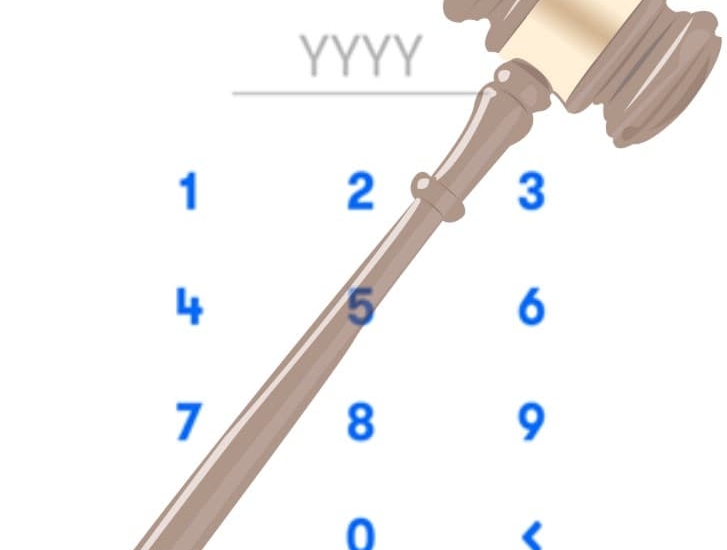What Parents Need to Know About Privacy in Mobile Games: Communicate with Your Kids

We’ve pulled together five tips to help protect your children’s privacy throughout this week. Catch up on the first four tips here. The final tip? Make sure you communicate with your kids about how they can protect their privacy online.
Our first four tips are privacy-specific while this last one applies to many parenting challenges: Communicate with your kids! Talk with them about what they should know and can do to protect their privacy online. If your kids are young, you can tell them to come to you or simply say no to all in-game requests for information. If your children are older, you can teach them how to use privacy settings and permissions.
You can also educate them in an age-appropriate way about the consequences of sharing too much personal information in a game. These can range from compromising the security of online accounts to attracting cyberbullies to damaging their personal reputation. Let them know that they can come talk to you if they’ve posted something online that they later realize is too personal (you can help them get it deleted) or if they’re receiving inappropriate advertisements, messages, or other communications. (You can report inappropriate ads to Apple and Google.)
Make sure your kids know they can turn to you for help in protecting their personal data and preferences, and that you know where to find answers and advice.
Sometimes, in a rush to play a game, your child might simply click “yes” on permissions, or even falsify their age, but when they understand how their personal data and preferences may be used, or more importantly misused, most kids will become more interested in managing their own privacy online. Make sure they know they can turn to you for help, and that you know where to find answers and advice.
Protecting your kids’ privacy in mobile games may sound overwhelming, but the benefits of playing games far outweigh the risks. Our tips – together with ESRB’s Family Gaming Guide and our “What Parents Need to Know” blogs can help you protect your kids’ privacy online.
• • •
If you have more questions about kids’ privacy in mobile apps or you want to learn more about our program, please reach out to us through our contact page to learn more about our program. Be sure to follow us on LinkedIn for more privacy-related updates.
• • •