What Parents Need to Know About Managing Screen Time

Managing screen time for your children can be a challenge. Kids use their devices for schoolwork, socialization, play, and even independent education, so it’s no surprise that screen time is top of mind for many parents. Fortunately, when it comes to video games, we have some great tips to help you manage when your kids play and for how long.
Establish Household Rules
Household rules can be a powerful tool not only when managing screen time, but appropriate content, online communications, and more. Call a family meeting where you can start an ongoing, judgement-free conversation around video games to get the ball rolling.
This kind of open-ended conversation will help you better understand why your kids play games and what they like about their favorites. Meanwhile, it’s a good opportunity to set screen time expectations for the whole family (including you!). By giving everyone a chance to chime in on screen time rules, you are showing your children that you respect what they’re doing, but boundaries are necessary, too.
Remember: It’s crucially important for you to model that behavior and follow some of the screen time rules as well. Unlike your kids, you probably don’t need to finish homework before checking your phone, but no screens at the dinner table can apply to the whole family.
Set Parental Controls as a Backup
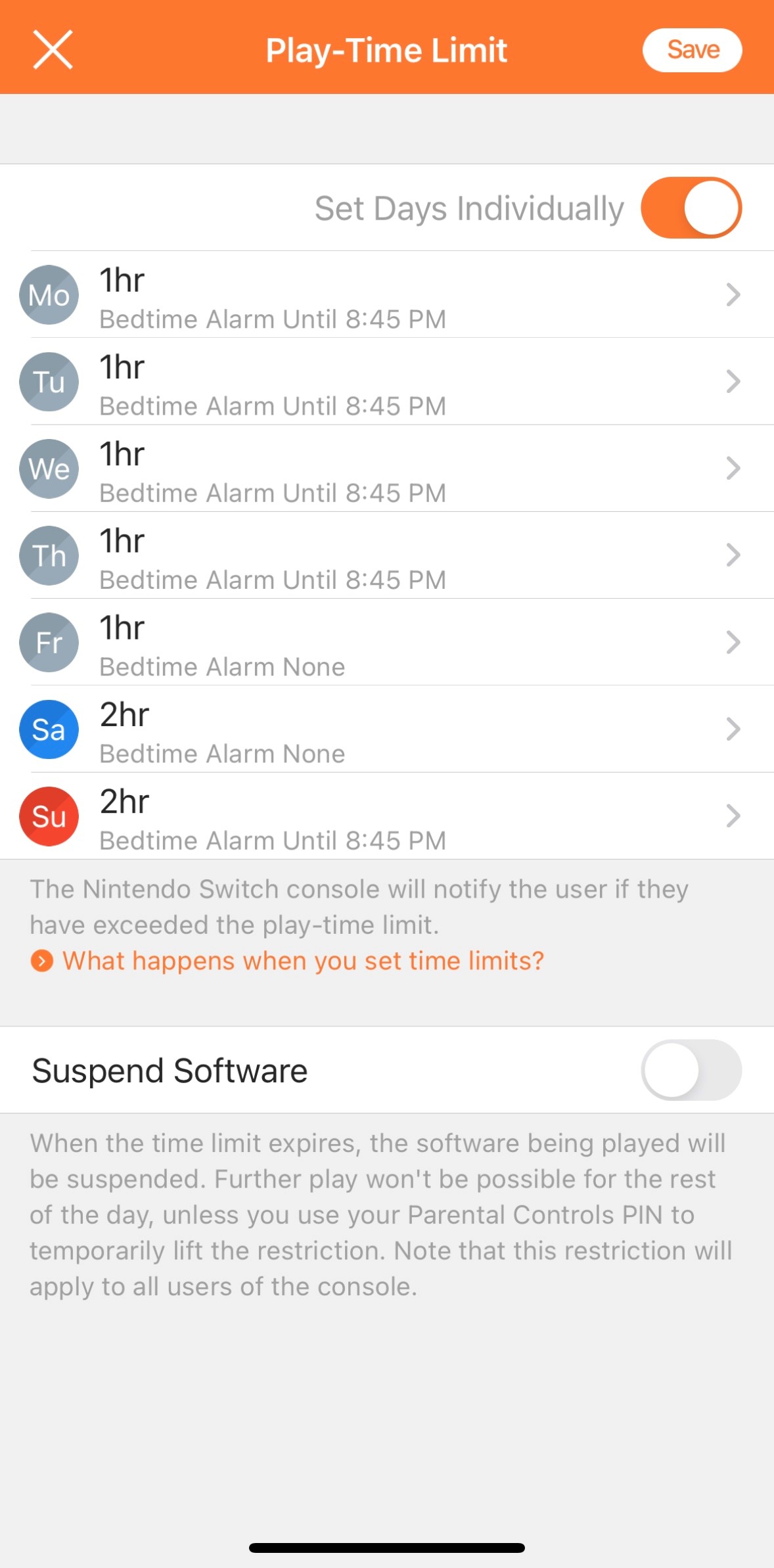
Nintendo Switch
Virtually every device capable of playing video games has parental controls, including PCs, smartphones, tablets, and video game consoles. These controls can help you manage what your kids play, with whom, whether they can spend money, and (you guessed it) when they can play video games and for how long.
Controls vary depending upon the device, but every single one offers the ability to set screen time limits, which you can use to reinforce your established household rules. For some devices you can even set a full weekly schedule dictating when your kids are permitted to play and for how long. This means that you can have strict timeframes during the school week and allow more time on weekends if you’d like. When your kids near the time limit the device will let them know so they can finish their online match or save their game. But once the timer is done the device will automatically shut down.
In most cases you can change these settings remotely via a companion app or website. This includes the ability to extend your kids gameplay if a game of Fortnite is going long, or cut it a little early if something comes up.
Visit ParentalTools.org for step-by-step parental controls guides.
Stay Flexible
Video games can include a lot of variables, so it’s helpful to understand the “rhythm” of the games your kids are playing and why they may be asking for “five more minutes.”
Many single player games will automatically save progress as you play, others will require that the player head to a dedicated save point. Sometimes these save points are few and far between and there are few things more frustrating than losing hours of progress because you couldn’t make it to a save point in time. Meanwhile, if your kids are in the middle of an online game, turning it off before a match is complete can have a number of negative effects, from disappointing friends and teammates, to (in some cases) in-game punishments.
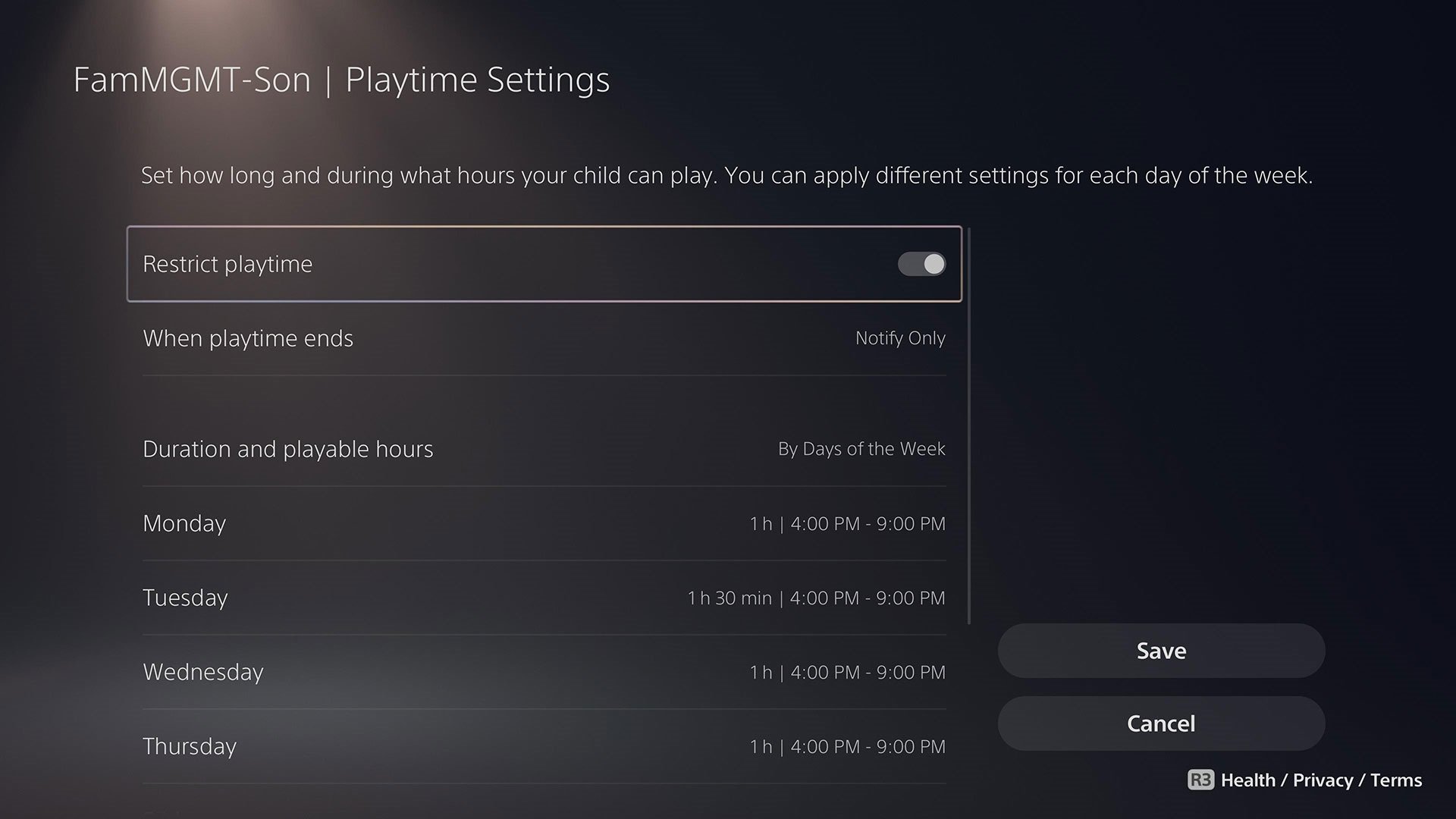
PlayStation 5
Sometimes “five more minutes” can turn into 10, and it can seem arbitrary, but allowing those five minutes shows respect for your kids’ hobby and social connections. Furthermore, it shows that you understand why it’s important to reach a logical stopping point. Of course, part of managing screen time is understanding if the third call for “five more minutes” is a bit of a stretch.
Assess and Reassess
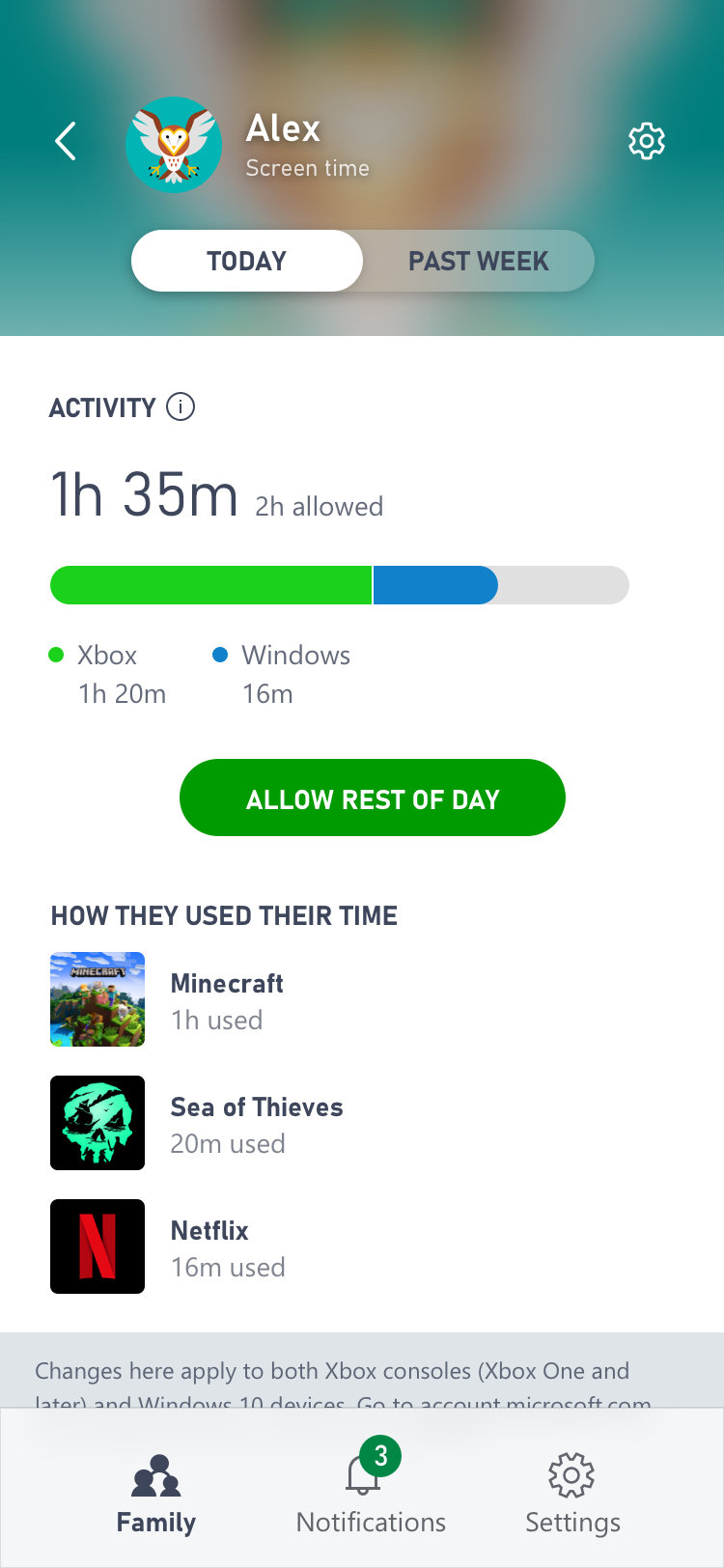
Windows and Xbox
Rules and flexibility go a long way, but you’ll want to regularly revisit your screen time rules and parental controls as your kids mature. Some rules – like no phones at the dinner table – can work forever, but you may one day find that your kids need a little more leeway. Maybe your kids are coordinating on a school project via Discord, or catching up with a friend in their Minecraft world. Of course, you may also see areas to periodically clamp down to make sure schoolwork, extracurriculars, and other responsibilities are taken care of.
This is all part of staying involved with your kids’ video game experiences. Managing screen time is just one aspect of this, but it can lead to some great conversations and it may even inspire you to pick up the controller for a fun family game night.



