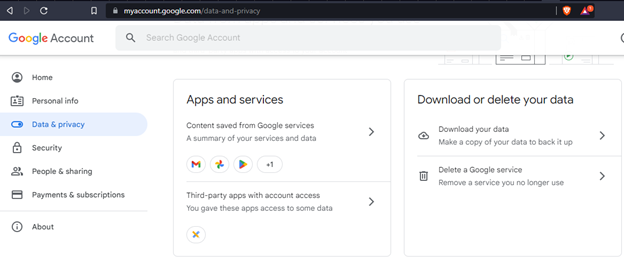What Parents Need to Know About Privacy in Mobile Games: Use Parental Controls and Permissions
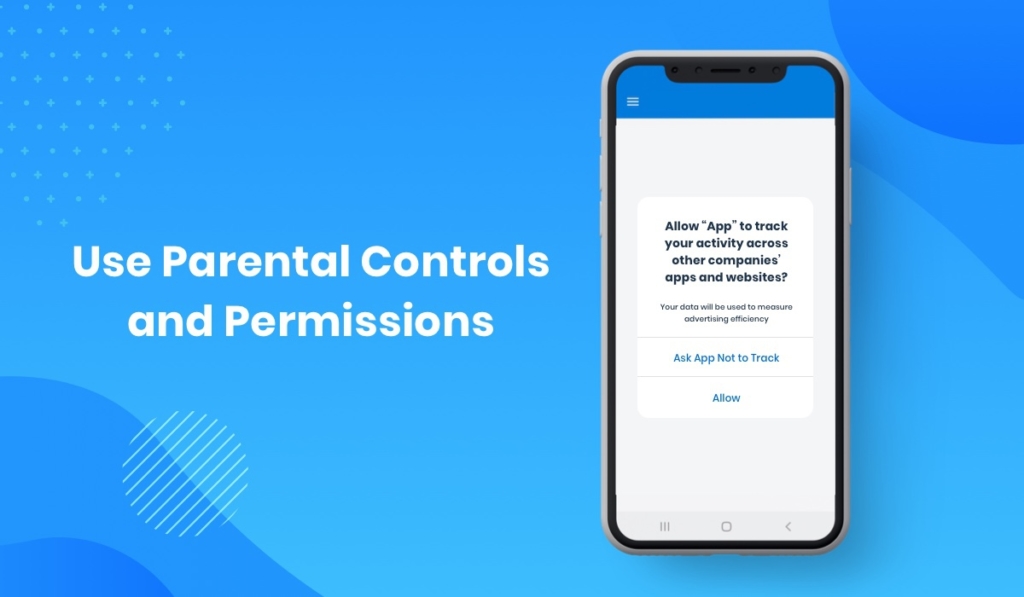
We’ve pulled together five tips to help protect your children’s privacy and are rolling one out each day. Yesterday, we told you about privacy labels and privacy policies. You likely know about the parental controls that you can set on game consoles, but did you also know that there are controls for privacy features in mobile games, too?
You can set privacy controls and permissions for the mobile games and apps your children play and download, just like the parental controls you use on your kids’ video game consoles. Some game companies allow you to enable privacy features (such as limiting which players can see your game activity) that would normally share identifying information.
Also, both Apple and Google have settings for families that help you protect your children’s privacy by allowing you to restrict information sharing about your child’s location and block targeted advertising. Even if you block targeted ads, your child may still receive contextual advertising. Although you can’t stop advertising completely, you can limit inappropriate ads by buying the paid version of the game (if available), putting your child’s phone in airplane mode for simple games that don’t require an online connection, or using a third-party ad blocker.
You can also take advantage of other privacy-protective features that the app stores offer to all users. You can access Apple’s complete controls here and Google’s here.
You can also teach your kids to consult with you or say no to permissions that pop up in-game asking for data. That includes requests for your precise location, the contacts in your phone, pictures, or anything else that could identify you or your child. Explain that they should just say no to permissions that ask for access to anything that has to do with health, money, or making changes to the phone’s hardware.
One of the most publicized developments is Apple’s App Tracking Transparency feature. If an app collects users’ data to track them across other apps and websites, the developer must send you a notification and receive your permission before they can track and share your activity. Apple automatically activates this feature if your children have an iPhone set up with a kids account. You can also toggle a setting, so these requests are denied automatically.
Take advantage of family controls and other privacy-protective features from the app stores like Apple’s “Families” and Google’s “Family Link.” You can access Apple’s complete set of privacy controls here and Google’s here.
Late last year, Google introduced a similar feature that prevents apps from collecting the user’s advertising ID, which is used for ad tracking, when the user is opted out of personalized ads on Android 12. Google won’t allow developers to transmit the advertising ID from children in apps targeting children, such as those in the Families Link program. If you opt out of tracking, your kids will still be able to play most games although some features might not be available. Additionally, Google announced in August that it would block ad targeting based on the age, gender, or interests of users under 18, and also turn off location history for users under 18. Google plans to “start rolling out these updates across our products globally over the coming months,” so we are hopeful that they’ll implement this fully by the end of 2022.
You can also just say no. Before you grant permissions to any new app your kid is using or wants to download, review which permissions the app requires. See if they correspond to gameplay. For example, if a simple alphabet game for preschoolers wants access to your phone number or contact list, just say no. Your kid may still be able to play the game, although the developer may limit its functionality. You can also look for a privacy-friendly alternative.
Take some time to explore privacy controls and permissions that make sense for you and your family. And remember to review and update them periodically as game companies roll out new features and your kids mature and change.
Remember to check back tomorrow for our next tip!
Click here to continue to Tip #3: Look for the ESRB Privacy Certified Seal.
• • •
If you have more questions about kids’ privacy in mobile apps or you want to learn more about our program, please reach out to us through our contact page to learn more about our program. Be sure to follow us on LinkedIn for more privacy-related updates.
• • •