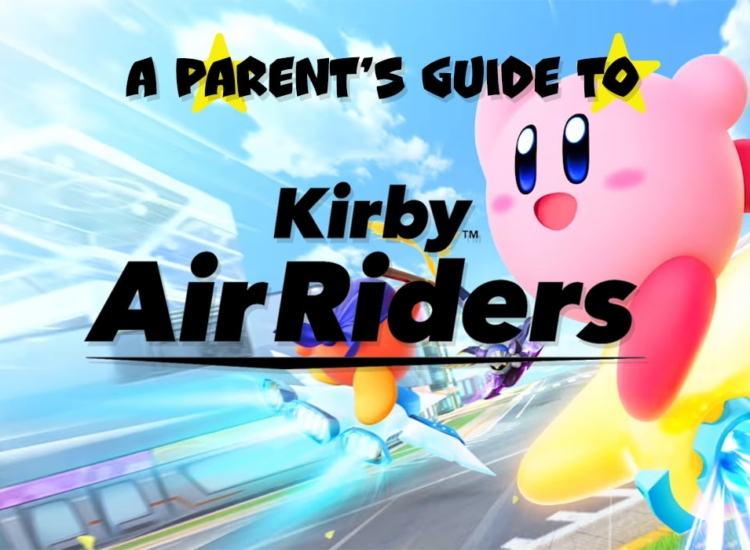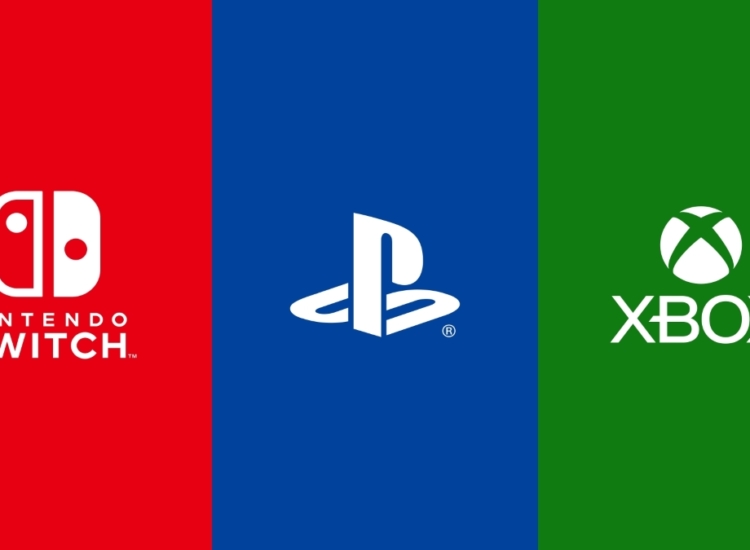A Parent’s Guide: What Free-To-Play Really Means
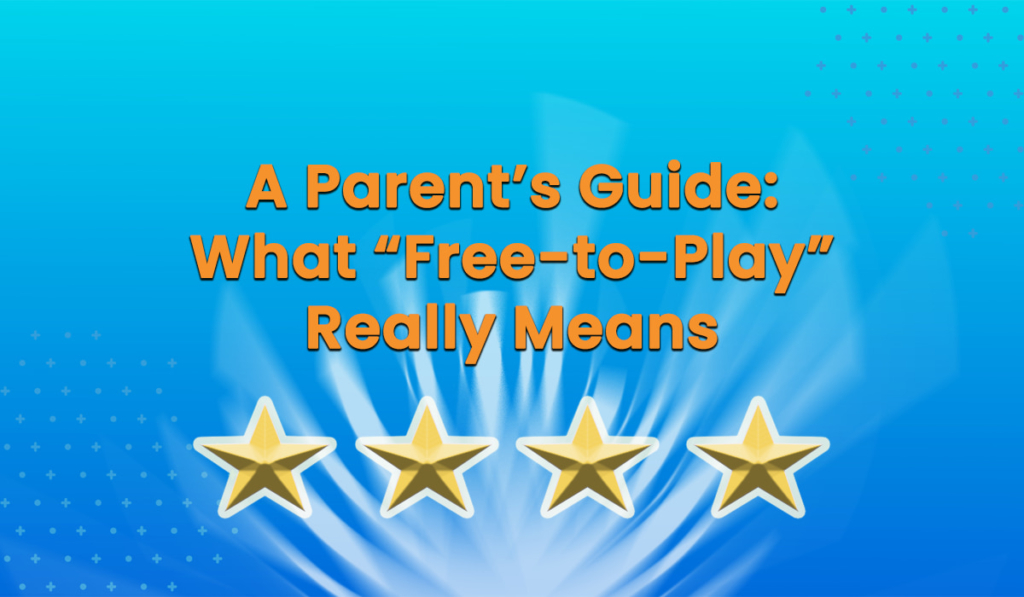
Like all things in life, cost is a factor when it comes to video games. This part of the world of free games can be so appealing for parents of kids who play video games. “Free-to-play” games are especially common on mobile stores with hits like Candy Crush Saga and Monopoly GO! that allow you to hop in and play a few rounds whenever you want. Although some of the biggest console and computer games in the world, like Fortnite, are also ostensibly free. Some of the games I’ve put the most hours in are Cells to Singularity, Love Nikki, and Marvel Puzzle Quest, which are all free… at first.
But few things are truly free, and that goes for video games, too. Most are what you would call “freemium” in that they’ll offer some features for free but will require payment for anything more. Often times these extra payments are entirely optional, like outfits for your character, while others can offer speedier progress or an edge in competitive play. If you see a free-to-play game there’s a good chance it is a freemium experience supported by in-game purchases of some sort. But are these alright for your children to play? That question gets complicated fast, but if you know what wording to look for, you can figure out easily if a game is actually free or if it’s something else entirely and whether or not it’s appropriate for your kids.
Free vs. Free-to-Play
First off, it’s important to keep in mind that virtually every device that can play games offers parental controls to limit or block spending. It’s a good idea to set up and explain these limits to your kids before getting them a new device or game. On top of that, make sure you protect these controls with a secure pin or password! Visit ParentalTools.org for step-by-step parental controls guides.
Now… are there absolutely free games out there? Of course, but they sometimes come with caveats. A free game is one that requires no money to play and doesn’t offer or incentivize you to spend money for extras or to keep playing. They’re not super common since making and hosting games can get expensive, so costs are usually offset by advertisements. You might see them on top of a game as you’re playing, like in a banner near the top of the screen, or your play session might get interrupted by a video ad. Many titles you’ll find in services like Apple Arcade or Netflix are also technically “free” because they come with the cost of your subscription, and they won’t feature any in-game ads.
Meanwhile, a game that wants to remain free to download but offer players the ability to spend real money on in-game items or perks is referred to as “free-to-play” because they’re, well, free to play. Since some of the most popular titles out there like Fortnite and Call of Duty: Warzone use this model, it’s the most common type you’ll see on some platforms. You don’t need to pay to download one of these, but there will be “in-game purchases” or “microtransactions.” These can take on multiple forms; Fortnite, for example, releases limited-time costumes and gear that aren’t required to play but might make you look like, say, Marvel’s Doctor Doom. Fortnite also has a battle pass, which requires a one-time fee and rewards players with items over a specific period of time as they play.
“Virtually every device that can play games offers parental controls to limit or block spending.”
Not all microtransactions pertain to gear; some relate to the gameplay itself. Going through rounds in Candy Crush Saga, for example, uses lives. If you lose a game, you lose a life. You can wait for them to auto-generate, or you can purchase more to keep playing. You can also buy boosts to help with particularly difficult levels. Games that use this strategy will still give you rewards as you play normally, so what you’re really paying with is your time.
Another common way free-to-play games monetize your play is through what are called “loot boxes” or “gacha” mechanics. Think of them like those coin-operated toy vending machines. You put in a little money, turn the crank, and get a surprise toy in return. You’ll have an idea of what you might get, usually due to pictures on the machine itself, but which toy you get is up to chance. Sometimes this takes the form of a loot box, which is an in-game container that dishes out various random rewards, while others just have you push a button to get a random prize. Fortunately, games are required by most storefronts to display the probability for what can be obtained through loot boxes. These may be in the app itself, on the game’s product detail page, or on an official website.
Genshin Impact is one free-to-play title that relies heavily on gacha to make money. Some characters you collect through regular gameplay, while others can only be obtained by spending in-game currency. However, it’s all luck, and to get the rarest, most powerful characters, you’ll need more chances and therefore, more currency. While you can obtain currency through playing the game, you can spend money to obtain more. Just like with those vending machines, the more coins you have, the more chances you get. Hit a button, see what you get. But like in many of these titles, this is not at all a requirement for playing or progressing through the game.
Regardless of the model they use, free-to-play games will likely have you use real-world money to purchase in-game currency, like V-Bucks in Fortnite or gold bars in Candy Crush Saga. You can buy it per purchase or in bulk, with the funds you don’t use added to an in-game wallet for later.
There is yet one more way that games can be free. These fall under “free-to-start,” and take on a couple forms. Some act like game demos. You get a select portion to play for free, but after a certain point, you’ll be required to pay the full price. It’s like paying a onetime fee for a game, except you get to check it out to see if you’ll like it first. Paid content expansions also apply here. You can start playing the game and even access a lot of modes at no additional cost, but expansions can offer new story beats and new items, and are the best way to keep up with a game. Destiny 2 is free-to-start, but if you want to play the latest campaign you may have to pay to do so.
Are Free-to-Play Games Appropriate for My Kids?
Free and freemium games don’t always follow the same playbook. It’s always important to do research on any game your child wants to play, but the world of free games can require more than the average paid title. There are many aspects to keep an eye on beyond just whether it features microtransactions or not, and there’s a fine line between one that has truly optional purchases and another that may feel unplayable without them… especially to younger players. Of course, this is sometimes dependent upon who is playing the game, so some additional research can be helpful when deciding on a new free-to-play game for your kids.
Here are some questions you can ask yourself before making any decisions:
- Does the rating information include “In-Game Purchases” or “In-Game Purchases (Includes Random Items)?” A good place to start research is checking the ESRB rating information. ESRB’s three-part rating system includes Interactive Elements which have two labels to disclose when a game offers the ability to make in-game purchases with real money:
- In-Game Purchases: Specifies if a game features in-game ways to purchase digital goods with real-world currency or in-game currency you can buy with real money. This includes things like cosmetics, extra lives, and other bonuses.
- In-Game Purchases (Includes Random Items): Unlike regular in-game purchases, these contain a degree of randomization — often in the form of loot boxes or gacha. This means the player knows they will be getting something, but they do not know exactly what that may be.
- Seeing these on the back of a game’s box or on a product detail page on a digital storefront (like the Google Play Store, or the Nintendo eShop) lets you know that it may be a good idea to do a little bit of additional research before you can decide if the game is appropriate for your kids.
- Are the in-game purchases optional or are they required to play the game? When we say “optional” we truly mean optional. Do you need to buy the item in order to just play the game or feel as though you are on an even playing-field with other players? The vast majority microtransactions in video games are optional, but it’s always a good idea to double check before you download something new for your kids. The best way to find this information is to check the game’s consumer reviews (which are typically on the product page) to see what people are saying. You can also do a quick search online to check for opinions, reviews, and videos.
- Will the purchase help me out during a game? Solo games like Candy Crush Saga will offer purchases that can give you boosts during the game. While you can play the game for free, you can buy extra lives, free moves, or abilities to help you get through a particularly difficult round. Many of these games have a finite number of lives or energy, and while they auto-regenerate, you can also pay to fill it back up. All of these are still technically optional, but as levels get harder, sometimes it can feel necessary to have a few on hand. It’s a good idea to make sure the game is still playable without these purchases before giving your kids permission to play.
- Does the game offer alternate ways to get currency? We’ve already discussed that many free-to-play games have their own in-game currency, but you don’t always need to purchase them with your hard-earned cash. Some games let you earn some by watching an ad or will gift you some just for playing. Others still will reward players with premium currency for achieving certain in-game objectives. You can usually find this out within the game, but if you’re interested in learning more before downloading something new for your kids a quick search should answer your questions.
- Are the purchases worth the money? This will be subjective, but sometimes just knowing if an in-game purchase is fairly priced can have a huge effect. Are you paying $50 for a fun costume or just $10? Do you get a lot of rewards through a $20 battle pass, or do they not live up to your expectations?
- Does the game have a battle pass? Instead of single microtransactions, many games have adopted a battle pass model, where players can pay a flat fee for rewards that get dished out as they play. A lot of the previous questions also apply here — is it worth the money? Are there items in the battle pass that will make the game easier for a player?
- Does it hold up over time? It’s important to check in with your child’s games over the weeks or months. Games are often updated with new content, and this is especially true for many free-to-play games that are supported by in-game purchases. Some may start off feeling very fair, with optional purchases that don’t impact gameplay much. However, as the game gets more difficult, some players may feel pressured to buy more and more. Still, others may be perfectly fine with waiting for a timer to refill so they can continue to play.
Tools to Manage In-Game Purchases
You now know the basics and subtleties of the free-to-play game market, but the ESRB has tools that can help you manage your kids’ video game experiences. Again, make sure you check the rating information to see if either of the in-game purchase Interactive Elements were assigned. This information is easy to find, too. For a game available physically (in a box), just type in the game’s title in ESRB.org’s rating search or the ESRB rating search app to see the games rating information. For digitally delivered games (and apps on the Google Play Store), you can find the full rating information, including Interactive Elements, on a game’s page before you decide to buy or download something new for your family. If you want more information on all the purchases you can find in games, like loot boxes, visit the ESRB blog for more.
Beyond having discussions with your children and establishing house rules for game playing, remember to also activate parental controls. As mentioned, every device that can play video games — from a PlayStation 5 to a smart phone — has parental controls that can be used to block access to games by age rating, limit or block spending, manage when and for how long your kids can play, limit online communications with others, and more. And don’t forget to password protect your parental controls before you send your kids off to play free games! Depending on the device, you can even set up a specific child account with settings in place. The ESRB has a full Family Gaming Guide with more great information and guidance.