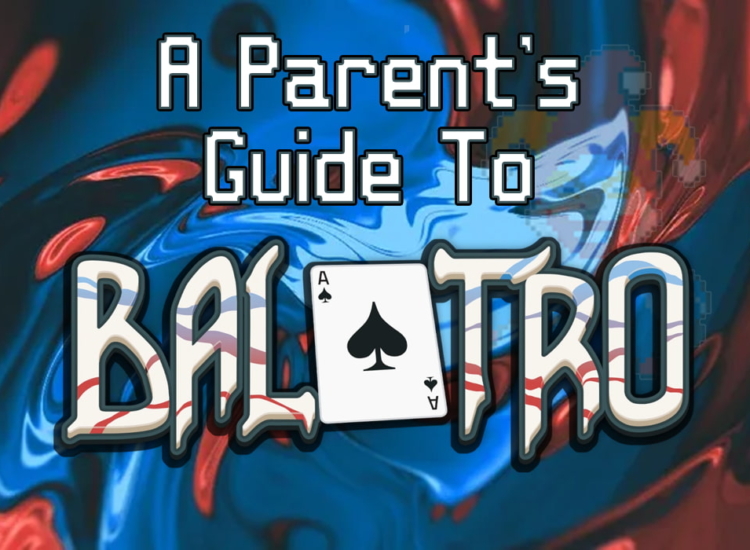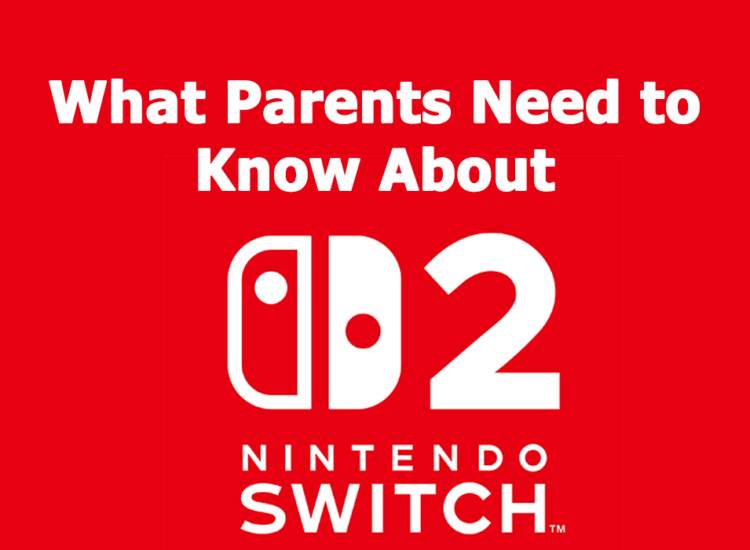The Parent’s Guide to the Video Games of the 2018 Holiday Season

Holiday shopping can make even the most patient of parents lose their cool, and the wide array of video games doesn’t make it any easier. Fortunately, we’ve got you covered for the 2018 holiday season!
Finding the Right Games for your Family
Choosing the right games for your family is easier than you may think. Always start by checking the ESRB rating information on the game box or product website. You can also review the game’s “rating summary” on esrb.org or the ESRB mobile app which provides even greater detail. If you’re still unsure, you can watch gameplay videos on YouTube, or find reviews on game enthusiast websites. Most importantly, don’t ever feel forced to buy a game with an age rating that seems inappropriate for your child. There are plenty of great age-appropriate games out there!
Setting Controls
Want to make sure your kids’ interactive experiences remain fun and age-appropriate, even when you’re not around? Then familiarize yourself with the variety of parental controls that are available on every game device.
You can manage in-game purchases so you don’t have any surprises.
For example, some parents may be OK with their teen playing Call of Duty Black Ops 4 (rated M for Mature), but may want to use parental controls to restrict games by ESRB rating for their younger kids.
Many games have literally hundreds of hours of gameplay. While it’s great to have a game that keeps on giving, you may want to set time limits so your kids stop swinging in Marvel’s Spider-Man (rated T for Teen) when it’s time to do their homework or go to bed. Some consoles, like the Nintendo Switch, let you set specific time parameters for every day of the week, and even allow you to turn the console off remotely using Nintendo’s Parental Controls app.
Concerned about unauthorized charges to your account? You can manage in-game purchases so you don’t have any surprises.
Your kids may be excited about competing with their friends in the upcoming Super Smash Bros. Ultimate or the ever-popular Fortnite, but the idea of strangers interacting with your kids probably isn’t terribly appealing to you. Thankfully, parental controls give you the ability to limit (or block) chat features or approve friends.
ESRB has easy to follow step-by-step Parental Control Guides at ParentalTools.org.
Update Your New Game Console
Buying a new game console? Many consoles update automatically once they’re connected to the internet – adding new features, expanding parental controls, and making other improvements. It’s a good idea to hook it up before you wrap it to let it update. This can sometimes take hours so updating early means your kids won’t have to watch a progress bar fill instead of jumping into a game.
This is also a great time to set those parental controls!
Don’t let the 2018 holiday frenzy get you down! It’s never been easier to find age appropriate video games and manage what, when, and how your kids engage with them. Happy Holidays!