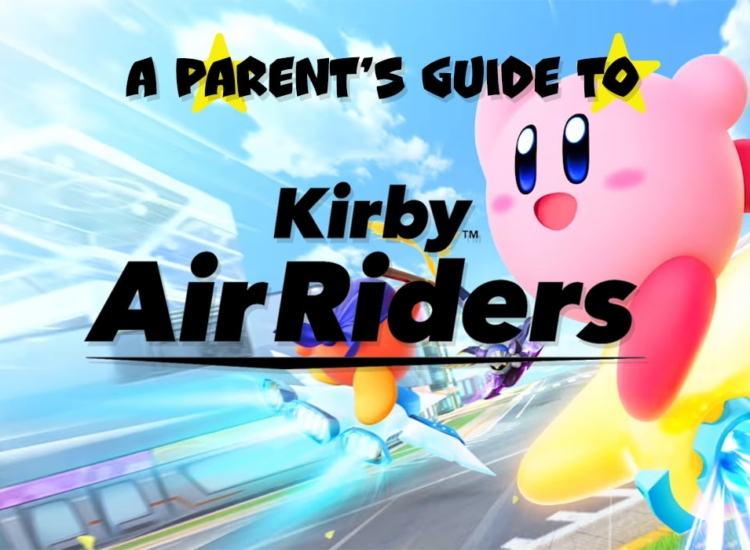A Parent’s Guide to Plants vs. Zombies: Replanted

“BRAAAAAINS,” is a common refrain in my home, and something you may also hear in Plants vs. Zombies: Replanted – a remaster of the 2010 tower defense game. When I met my ex-girlfriend (who is now my wife) she thought she wasn’t a huge fan of video games…. But then I introduced her to Plants vs. Zombies and everything changed. Now, 15 years after its initial release we are getting our gardening gloves on to revisit the grunts and pops of the original.
I can confidently say that Plants vs. Zombies: Replanted is appropriate for me and my wife – a couple in our mid-30s – but is it a good fit for your family? Read on to learn more!
Is Plants vs. Zombies: Replanted Appropriate for Kids?
Plants vs. Zombies: Replanted is rated E10+ for Everyone 10+ with Content Descriptors for Fantasy Violence, Mild Blood, and Simulated Gambling.
According to the Rating Summary, “As zombies enter the garden, they are hit by whimsical projectiles, explosions, and/or eaten by plants; zombies’ heads sometimes pop off in a cartoony fashion when hit.” The Rating Summary also describes, “a mini-game called Slot Machine allows players to spend in-game commerce (suns) on random reel spins; matching certain plants and suns rewards players with that plant to place.”
No Interactive Elements are assigned to Plants vs. Zombies: Replanted, meaning there are no in-game purchases, and the game does not offer online multiplayer.

Keep in mind that ESRB’s age ratings are intended to give you an idea of whether a game is appropriate for your kids, not if it is playable. For example, the later levels of Plants vs. Zombies: Replanted can get challenging from a strategic perspective. Some 10-year-olds can surely tackle this, but others may have a hard time with some of the harder levels. Likewise, I would personally describe the zombies as cartoony and silly, but if you have a kid that is particularly sensitive to things like that it could potentially freak them out.
Where Can I Play Plants vs. Zombies: Replanted and How Much Does It Cost?
Plants vs. Zombies: Replanted is available for Windows PC, PlayStation 4, PlayStation 5, Nintendo Switch, Nintendo Switch 2, Xbox One, and Xbox Series X|S for $19.99.
How Does Plants vs. Zombies: Replanted Play?
As mentioned, Plants vs. Zombies: Replanted is what’s called a “tower defense” game, though with some twists. In this genre, the player earns resources to obtain and organize structures, troops, traps, etc. to defend a structure or goal from waves of enemies. In Plants vs. Zombies the resource is sunlight, the troops are plants, the traps are… also plants, the structure is your house, and the enemies are zombies.
Each level begins with the player getting number of suns to plant a Sunflower – which will generate additional Sunlight allowing you to exchange for offensive plants like the Peashooter, or Cabbage-pult.
Eventually zombies will begin to emerge from the right side of the screen. All of the different zombies have strengths, weaknesses, and different models of offense. For example, you can plop the noggin off of the standard, frail, zombie… but what about when it’s wearing a helmet (i.e., a bucket or traffic cone)? In that case you may want an upgraded Peashooter in that lane. Meanwhile, if a speedy zombie is approaching maybe you’ll want to quickly plant a Snow Pea, who’s icy pea projectiles (I call them “Peajectiles”) slow incoming enemies.
All of the different zombies have strengths, weaknesses, and different models of offense.
As you and your family progress through the levels the challenge also ramps up. To overcome the steeper difficulties, you’ll need to better defend your offensive plants with defensive options, like the Wall-nut and Tall-nut, Potato-mine, Spikeweed, and more.
Of course, zombies don’t only attack during the day. Zombies love nighttime – everybody knows that! So you’ll also need to defend the house at night, with an entire suite of different plants. After all… you can’t collect sunlight when the sun is not out. So, you’ll instead plant various mushroom-themed plants with entirely different strategies to protect your property.

Soon, you may even discover some great synergies between different plants. I mean… if you have a Wall-nut slowing a zombie’s progress… maybe you can put a Chomper behind it. Just saying…
Plants vs. Zombies: Replanted also includes a bunch of smaller, side-content. These don’t directly impact your Adventure mode shenanigans, but they can net in-game currency to upgrade your plants or purchase new ones at Crazy Dave’s Twiddydinkies (the game’s in-game shop, obviously). For example, my favorite was the Zen Garden mode. Here you can nurture a garden with various plants you’d normally use in the Adventure mode. Players will water, fertilize, and care for the plants in the garden.
Plants vs. Zombies: Replanted also allows for local Co-Op, so you and your kids can collaborate on how to best protect your property. There’s also a competitive mode, which pits players against each other. Note that these modes are not playable online.
Making Sure Your Kids’ Video Game Garden Defenses Stay Appropriate
Plant a seed, water it, and treat it with care… this is not unlike making sure your kids have appropriate experiences while playing games! Stick with me on this one….
The seed: Talk with you kids about what they’re playing. Planting this seed will show them that you respect that they love games, and it will help you understand why.
Plants vs. Zombies: Replanted also allows for local Co-Op.
Water the plant: Keep this ongoing, judgement free conversation going. While you’re there, you can explain why some games are appropriate, and why others may be off limits for now. You can even establish household rules to make sure everyone is on the same page when it comes to what your kids can play, when and for how long, with whom, and whether they can spend money on new games or in-game purchases. ESRB’s Family Gaming Guide has tips to help keep this conversation going.
Treat it with care: You wouldn’t plant a seed in an inhospitable environment, right? Of course not! The same is true for your kids’ video games. You can create a pest-free video game environment by setting parental controls to back up your household rules. Every device capable of playing games (including smartphones and tablets) has parental controls options built in. With these, you can block games based on the assigned rating information, decide when your kids can play and for how long, determine with whom they can play online, and block the ability to spend money on new games or in-game purchases. You can visit ParentalTools.org for step-by-step instructions to activate parental controls.