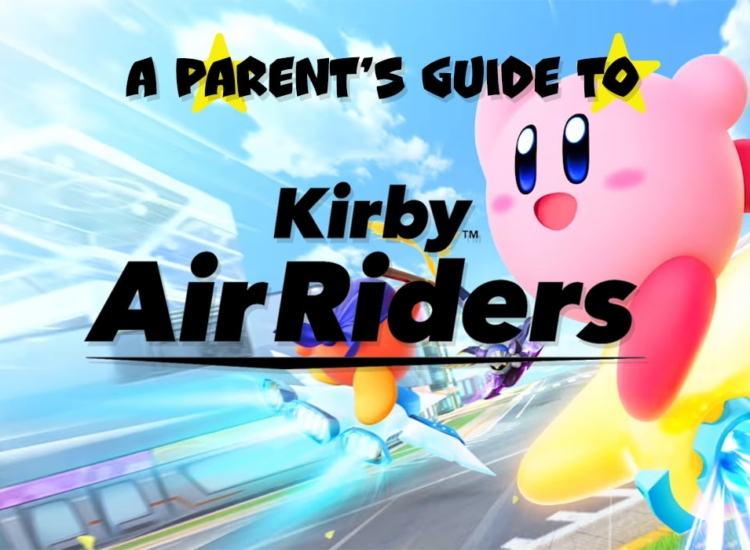A Parent’s Guide to Monopoly Go!
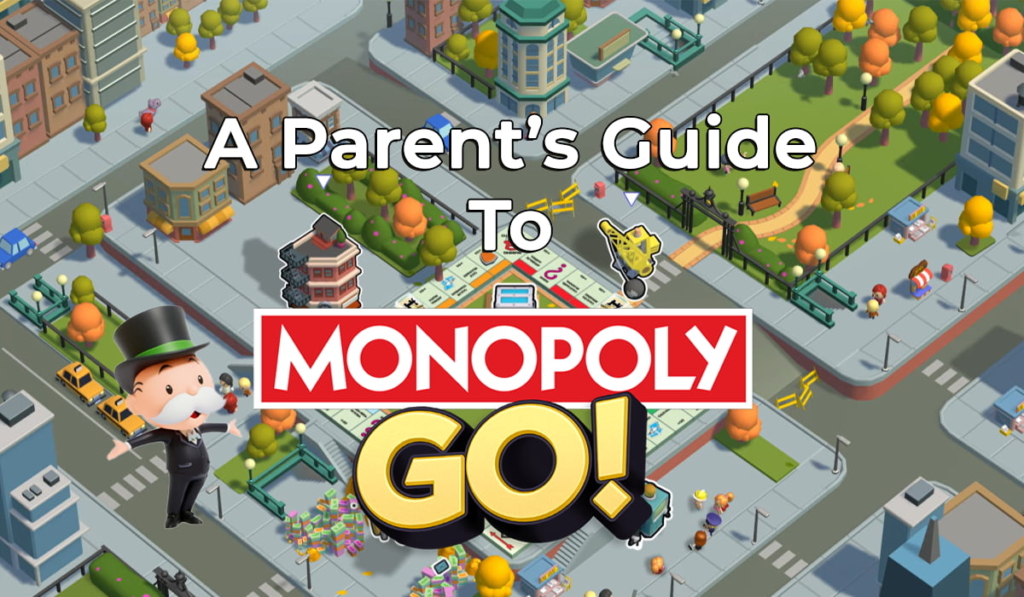
The bittersweet memories of missing Boardwalk and Park Place only to land directly on Luxury Tax, getting sent to jail for rolling doubles three times in a row, and FINALLY winning big on Free Parking (my family’s house rules!) only to see there are no more hotels left all come rushing back while blissfully tapping away on my phone. Before I know it, I’ve trekked across New York City, Paris, and even Camelot thanks to x5 roll multipliers and perfectly executed Railroad takeovers.
For a game that’s synonymous with “family game night,” it may seem like an odd thing to play Monopoly on your own. But that’s the genius of Monopoly Go! – not only are you rolling a pair of dice and sending your game token across fantastical virtual cities – real and imaginary – you’re also collecting rent, shutting down construction, and looting banks from other players!
Is Monopoly Go! appropriate for Kids?
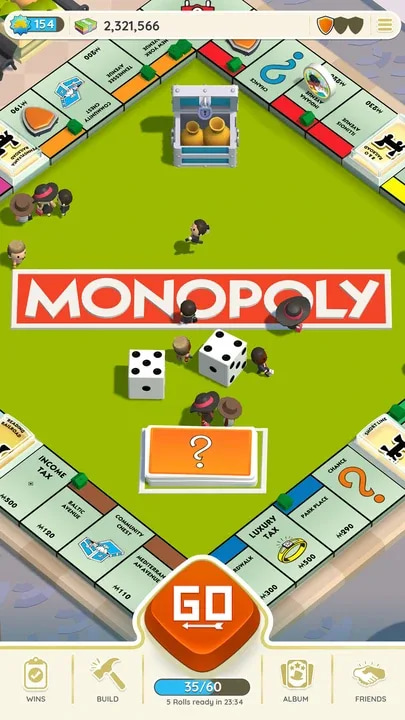 The mobile game Monopoly Go! is rated E for Everyone with a Content Descriptor for Mild Fantasy Violence, in the form of things like Mr. Monopoly swinging a wrecking ball at a cartoon building or shield and breaking it causing stylized damage, or a short cutscene of Mr. Monopoly donning a “robber” mask while zipping away in a train to start a Bank Heist minigame. The rating assignment for Monopoly Go! also includes an Interactive Elements for In-Game Purchases (Includes Random Items) on the Google Play Store. This means the game offers the ability to make additional purchases in-game, and while players will always get something, they may not be sure of exactly what that is.
The mobile game Monopoly Go! is rated E for Everyone with a Content Descriptor for Mild Fantasy Violence, in the form of things like Mr. Monopoly swinging a wrecking ball at a cartoon building or shield and breaking it causing stylized damage, or a short cutscene of Mr. Monopoly donning a “robber” mask while zipping away in a train to start a Bank Heist minigame. The rating assignment for Monopoly Go! also includes an Interactive Elements for In-Game Purchases (Includes Random Items) on the Google Play Store. This means the game offers the ability to make additional purchases in-game, and while players will always get something, they may not be sure of exactly what that is.
It may be helpful for any parent to remember that E for Everyone means that the content of the game is generally appropriate for all ages. But some kids may not be quite ready for certain aspects of the game, be it some of the more complex rules, understanding of how in-game purchases work, or the general structure of Monopoly Go!.
There is also Facebook integration supported, which allows players to sign in to their Facebook account to view real profile pictures of other players as they face off against one another in-game. While a fun immersive touch, this introduces the potential of seeing something confusing or questionable in opposing players’ Facebook profile pictures. There is also the exposure of your or your child’s Facebook account profile image to consider, so keep in mind that this option may not be appropriate for every player.
Where can I Play Monopoly Go! and How Much Does It Cost?
Monopoly Go! is available for free download on the Google Play Store and the Apple App Store. Monopoly Go! requires an internet connection to play and features various microtransactions that you may want to discuss with your kids before deciding to download it.
With these in-game purchases players can buy game-enhancing features such as powered-up dice rolls, in-game currency, and special bundles for creatively themed limited-time resources. Some of these purchases reduce wait-times for continuous play (i.e., additional dice rolls), while others offer purely cosmetic rewards such as sticker packs. Prices for these can range from $1.99 to $99.99 USD.
Monopoly Go! is available for free download on the Google Play Store and the Apple App Store.
But players are by no means required to make any purchases to enjoy the ins and outs of Monopoly Go!. You and your kids may need to take a break from the game as timers reset, but the game will be waiting for your family without the need to spend money!
How Does Monopoly Go! Play?
The primary game loop of Monopoly Go! is rolling your virtual dice until your game token lands on a board space, collecting money, taking an action (when landing on a Railroad), deciding how to spend earned money (buy houses/hotels, build landmarks, etc.), and then repeating these steps until your board is complete. The ultimate goal is to level up your net worth by fully upgrading and “owning” more and more game board “cities”.
spend earned money (buy houses/hotels, build landmarks, etc.), and then repeating these steps until your board is complete. The ultimate goal is to level up your net worth by fully upgrading and “owning” more and more game board “cities”.
Landing on a Railroad space either triggers a Shutdown, which asks players to choose a landmark of a random opponent to Shutdown with Mr. Monopoly’s wrecking ball, or sends players on a Bank Heist match-three minigame to “steal” money from a random opponent. (These showdowns are where you will encounter other real players’ Facebook profile images if you decide to log in with your Facebook account!)
Players will periodically spend their funds to upgrade landmarks and place houses and hotels on their game board until they are all maxed out. This unlocks a new board with a new theme and a fresh start – introducing brand new landmarks with increasingly more expensive upgrades.
Throughout the game, players may earn customizable shields to protect them from opponent Shutdowns, unlock collectibles for their sticker album, and participate in seasonal and limited-time bonus reward challenges.
The main incentive for in-app purchases is dice rolls. As real-life time passes, players earn dice rolls for free – allowing additional consecutive turns which drive greater in-game benefits. Once all dice rolls are depleted, players can either wait in real time for more to be generated or pay for more dice rolls to be used instantly. This mechanic can either encourage natural breaks for players who choose not to spend their real-world dollars, or it may tempt less patient players to drop money over time to keep playing rather than waiting.
This kind of game can be a great opportunity to talk with your kids about how in-game purchases work, why you limit them, and more.
Making Sure Your Kids’ Video Game Experiences Are Appropriate
Just like Mr. Monopoly, the ESRB has tools, tips, and resources to help parents and their kids find success and fun with Monopoly Go!. With this or any other mobile game, be sure to establish clear household rules around screentime, in-game transactions, and playing with others online… including account linking to public profiles like Facebook. Monopoly Go! doesn’t feature direct messaging capabilities between players, so this may be a good opportunity to discuss the nature of competitive play for kids who are still learning good sportsmanship. Visit ESRB’s Family Gaming Guide for helpful tips to start these conversations. Virtually every device that plays video games also features parental controls. You can activate these settings to shut down any unwanted actions before they start, including managing what your kids play, when and for how long, with whom, and whether they can spend real money on new games or in-game purchases. The ESRB offers step-by-step parental controls guides at ParentalTools.org to protect your virtual family game (days and) nights!
 Riana is a seasoned gaming and entertainment industry professional with credits on titles like Halo, Ghostbusters, and Wu-Tang: Rise of the Deceiver. She’s a passionate advocate for diversity, equity, and inclusion, and has appeared on shows for Kinda Funny, IGN, and Paramount Plus. As co-founder of D&R Media Consulting, Riana helps clients elevate their brands and reach wider audiences, bringing expertise from her previous roles across Xbox, Comcast/G4, and as a professional content creator.
Riana is a seasoned gaming and entertainment industry professional with credits on titles like Halo, Ghostbusters, and Wu-Tang: Rise of the Deceiver. She’s a passionate advocate for diversity, equity, and inclusion, and has appeared on shows for Kinda Funny, IGN, and Paramount Plus. As co-founder of D&R Media Consulting, Riana helps clients elevate their brands and reach wider audiences, bringing expertise from her previous roles across Xbox, Comcast/G4, and as a professional content creator.