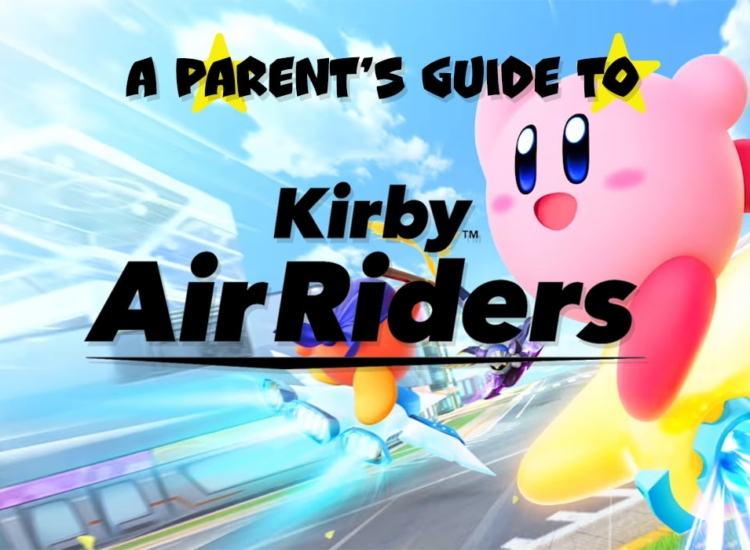A Parent’s Guide to Mario Kart World

Mario Kart World is launching with the Nintendo Switch 2 and is the first completely new Mario Kart game since Mario Kart 8 in 2014. When Mario Kart 8 launched I was subletting an apartment in Harlem from my aunt’s friend while starting a new job as an intern (when I was far too old to be working as an intern). The apartment smelled like dog (in a bad way) and wet cigarettes. The bed was so uncomfortable it literally gave me permanent back problems.
I was not happy at the time! But when I booted up Mario Kart 8 to play with my ex-girlfriend (she’s my wife now and she hates that joke) we could escape the oddness of that situation and enter a world of stiff racing competition and Blue Shells that threatened the health of our relationship.
Cut to nearly 11 years later and Mario Kart World is upon us. You may be as familiar with the long running kart racing game as I am, but I’m sure in the past 11 years a lot has changed for you, too (though my back still hurts). Fortunately, we’re here to help walk you through what to expect from Mario Kart World so you can decide if it’s appropriate for your family.
Is Mario Kart World Appropriate for Your Kids?
Mario Kart World is rated E for Everyone, with a Content Descriptor for Mild Fantasy Violence. According to the assigned Rating Summary, players “can use cartoony power-ups (e.g., turtle shells, fireballs, boomerangs) to slow opponents’ progress and knock them off balance. Attacks are highlighted by colorful explosions and dizzy stars.”
 The rating for Mario Kart World also includes an Interactive Element for Users Interact. This means that Mario Kart World allows players to compete online, and sometimes players can enjoy a unique interactive feature while competing.
The rating for Mario Kart World also includes an Interactive Element for Users Interact. This means that Mario Kart World allows players to compete online, and sometimes players can enjoy a unique interactive feature while competing.
An E for Everyone rating assignment likely means that the content of Mario Kart World is appropriate for your kids regardless of their ages. However, this doesn’t automatically make it playable for all ages. Some younger kids may have trouble with the rules, controls, and structure of the game. If you suspect that this is true for your family, I first recommend that you check out some gameplay videos to get a good idea of what the game may offer before deciding to introduce it to the whole family. Fortunately, Mario Kart World does include a laundry list of customizations and tweaks for younger or less experienced players, such as auto acceleration, assisted turning, automatic item use, and more. Activating some or all of these for your younger kids (or maybe even for yourself if you’re not an old pro!) increases the chance that everyone in the family can play.
Where Can I Play Mario Kart World and How Much Does It Cost?
Mario Kart World is available physically and digitally on the Nintendo Switch 2. Mario Kart World costs $79.99 regardless of whether you like to purchase boxed copies of games for your kids or download directly onto their consoles.
Mario Kart World does includes laundry list of customizations and tweaks for younger or less experienced players…
There are no in-game purchases offered in the game.
How Does Mario Kart World Play?
If you have memories of sitting in an unfinished basement in the 90s playing Mario Kart 64, or possibly a sublet apartment that was somehow simultaneously too humid and too dry playing Mario Kart 8 (or the enhanced re-release, Mario Kart 8 Deluxe) you may already have a good understanding of what Mario Kart World offers players.
The core premise, of course, revolves around cartoony races primarily featuring denizens of the Mushroom Kingdom. Players can choose their favorite character and pick from an array of vehicles with different stats (speed, acceleration, weight, and handling) to match their preferred play style. For example, one car may increase your acceleration but decrease speed. Meanwhile you may prefer the handling of a motorcycle instead of a standard kart.
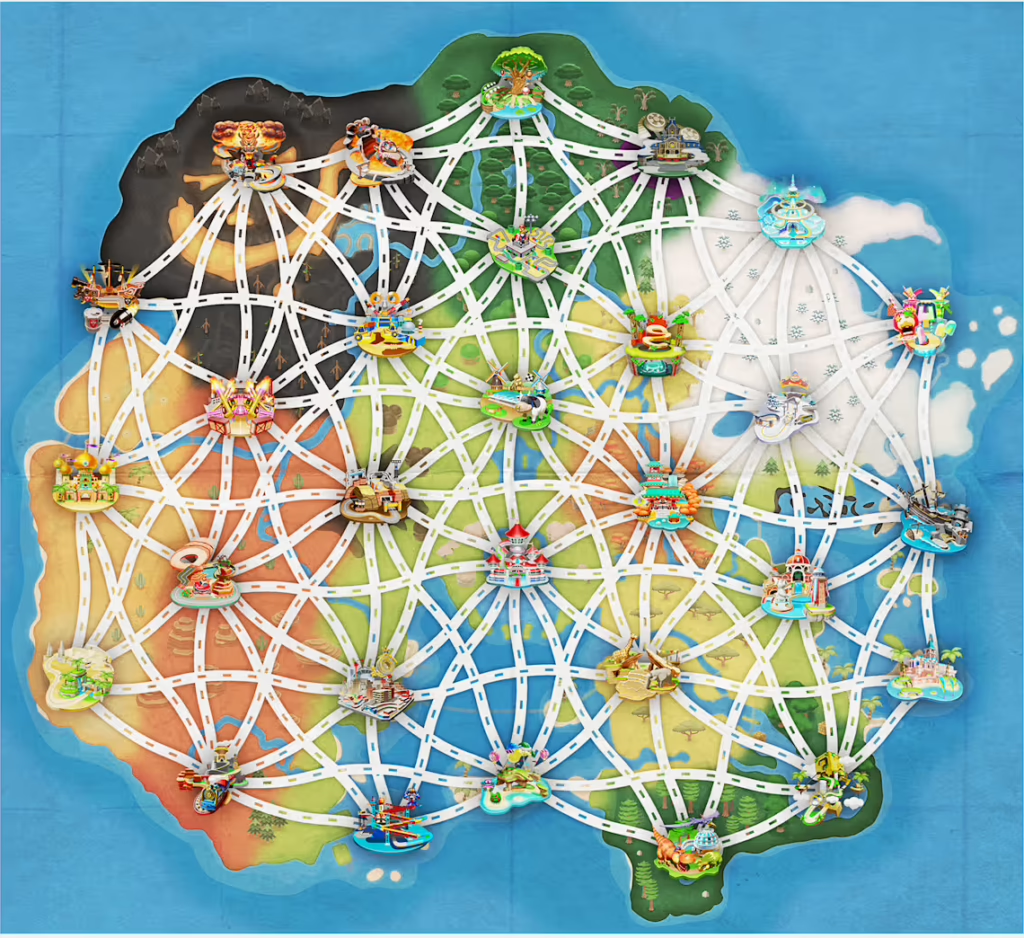
Mari Kart World – World Map
Mario Kart World also players to meet up and race online. This includes the ability to meet up in the open world and set up unique races and tracks. While there are options for players to communicate via Nintendo’s GameChat feature, there are robust parental controls available that can limit or block these features entirely. Visit ParentalTools.org for a step-by-step guide to activate parental controls on the Switch 2.
There are several different modes in Mario Kart World to choose from:
- Grand Prix is the classic racing mode you may conjure when thinking about Mario Kart. It’s a series of four races making a “cup”, such as the Mushroom Cup, or the Flower Cup. In Mario Kart World the races feature 24 racers with the goal being to reach as close to first in as many of the races as possible (obviously). But during these races players will get powerups, use shortcuts, and collect coins to give themselves an edge in the competition and punish their
siblingsopponents. One key addition in the Grand Prix mode in Mario Kart World is that all the tracks are interconnected. In fact, players will drive from the conclusion of one race, to the beginning of the next, which effectively adds a smaller, more linear race between each core track of the cup. After each race players are awarded with points depending upon their placement. At the end of the four races the one with the most points wins. - Knockout Tour is a new mode unique to Mario Kart World that puts players on an extra long, linear track and gradually eliminates racers based on their placement throughout. Just like with the Grand Prix mode, the race starts with 24 vehicles on the track. As the racers progress, they’ll pass checkpoints that eliminate a certain number of players. For example, the first checkpoint will eliminate the bottom four players, the next checkpoint will eliminate the next four players, and so on until the final four race to the finish.
- Time Trials drops you into a track with no other racers and the soul goal of getting through as fast as you can. However, if you and your family like to play online, you can download data from other racers and try to beat their times.
- VS Race gives you the flexibility to customize your own race. You can decide to keep a standard, three lap course, or link courses together for a unique race that’s not available in other modes. This can also feature up to 24 drivers and can even split racers into up to 4 teams. You can even use this to design races for just your family to play locally. Sounds like a great way to determine who has to take the garbage out….
- Battle Mode – which is playable locally or online – drops players into an arena and asks you to obliterate each other with items. Each player starts with five balloons signifying how many times you can get hit. Once your balloons are popped, you’re out.
- Coin Runners gives players the goal of collecting as many coins as possible in a limited amount of time. You can compete against other players and bop them with items to drain some of their coins. The player with the most coins wins.
- Free Roam exemplifies the open-ended structure of Mario Kart World. This mode allows players to freely explore the whole environment without risk of being blasted with a Blue Shell or struck by lightning. It effectively allows you to turn the game into an open world exploration experience, complete with missions, collectibles (coins, panels, etc.), and more. Your kids can even find tracks you’re struggling with and slowly explore them to find shortcuts to punish
you and their siblingstheir opponents.
There are no in-game purchases offered in the game.
Managing Your Racers’ Video Game Experiences
Regardless of what your kids love to play there are readily available tools to help you make sure their experiences are appropriate. Checking the ESRB-assigned rating information is a great first step to this, but there’s more you can do!
We always recommend a family meeting to establish household rules for the whole family. In some houses this may mean no screens at the dinner table, or no video games until homework is done. But a family meeting is a great opportunity to set expectations and explain why these rules are important. It also gives you the opportunity to invite an ongoing, judgement-free conversation with your kids to better understand which games your kids are playing, what they may be looking forward to, and what they love about games. You can find some tips for managing these conversations in our Family Gaming Guide.
The previously mentioned parental controls can also be a helpful tool to back up household rules. Virtually every device that can play games includes parental controls options to manage what your kids play based on the ESRB-assigned age rating, when they can play (and for how long), with whom they can play online, and whether or not they can spend money on new games or in-game purchases. Some devices even have more granular controls, like specific schedules for playtime or allowances for spending. If you need some tips for setting parental controls, check out our step-by-step guides at ParentalTools.org.